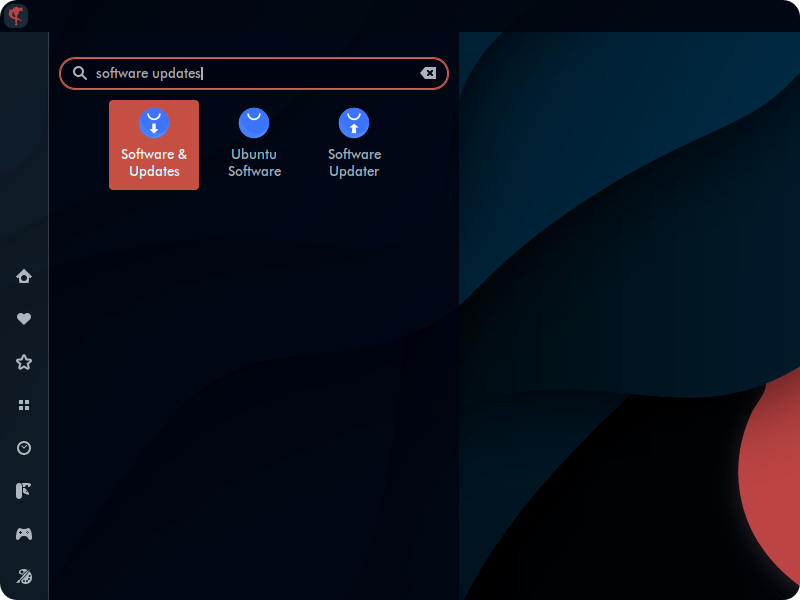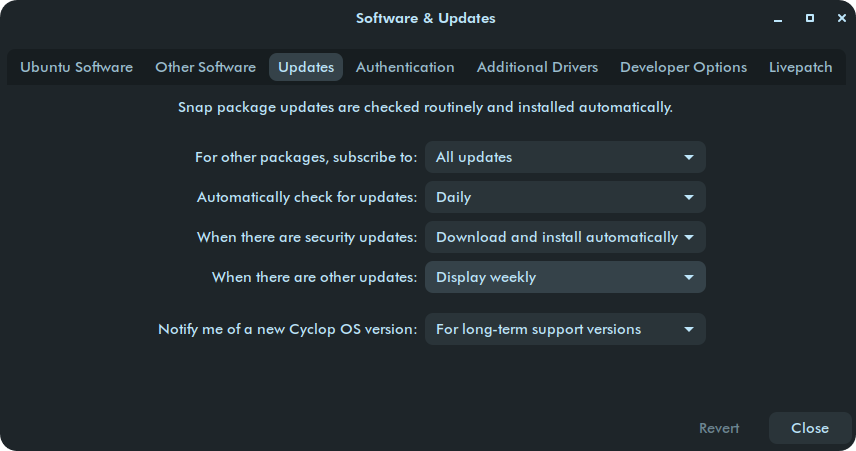NVIDIA propertary drivers.
If your computer has an NVIDIA graphics card, there is nothing to do.All the proprietary drivers are installed in Cyclop OS.
To check if the NVIDIA Drivers are installed and compatible with you computer follow these steps :
- Open the Cyclop Menu and search for Software & Updates
- Navigate to the "Additional Drivers" tab.
- After a moment, you should see a list of graphics drivers available for your computer. Please select the radio button beside the newest or recommended version of the "NVIDIA driver" to activate this driver software.
- Click "Apply Changes". This will start downloading and installing the NVIDIA proprietary drivers.
- After the installation completes, you will need to restart your computer.
Cyclop OS should now start using the NVIDIA graphics drivers.
If the NVIDIA graphics drivers are still not activated, and opening the "NVIDIA X Server Settings" app displays an empty window, please follow these steps:
- Power off your computer and power it on again.
- Immediately upon start-up, press the indicated key repeatedly to open the BIOS settings. If you are unsure which key to press, it is usually either Esc, Delete, F12, or another function key.
- In the BIOS settings, please navigate to the "Boot" or "Security" section and make sure that the "Secure Boot" option is disabled.
- Press the indicated key to Save the settings and exit the BIOS settings screen.
- Restart your computer to apply the changes.